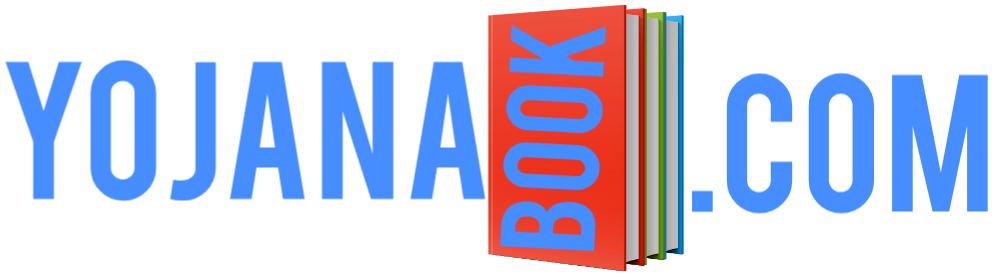Hello friends, all of you are welcome in this post, today we will tell you how you can apply for Driving License sitting at home. At present, you have to apply online to get Driving License in all states.
How to Apply for Driving License Online
If you want to make your Driving License, then you have to fill the online form first, after which you can apply for Driving License. In today’s time, almost everyone goes online. You just have to go to submit the form to the rto office. And you have to take the test in rto office. So let’s know how to apply for Driving License.

First of all, you have to open Google and you have to search. PRIVAHAN As soon as you do this search, then its official website will come in front of you, after this you have to open this https://parivahan.gov.in/parivahan/ website.

When you open the website, you will see something like this website. You can do a lot of work related to DL and RC on this website.

In this page you will get two options, out of which you have to click on this option. Driving License
Related Services

On this page, you have to select your state.

How to apply for driving license online
Now you have to click on apply, as soon as you click on apply, there will be two options in front of you, first New Leaners License and second New Drivig License When you apply a new Drivig License, first you have to apply Leaners License. For license, you have your computer tested in rto office. Your eyes are tested before computer test. Then you are sent for computer test. As soon as your Leaners License is created, then after one month you can apply for New Drivig License. When you apply for the New Drivig License, you are taken a car test and a bike test at the rto office.

Before applying the New Drivig License, you have to apply the Leaners License, so you have to first click on the New Leaners License.

Now you have been told about how to apply Leaners License in this page. As you can see in the photo. And you can see it below.
Following are the stages in Application Submission in Issuing Learner’s Licence in the following order
1. FILL APPLICATION DETAILS LL
2. FEE PAYMENT
3. VERIFY THE PAY STATUS
4. PRINT THE RECEIPT
5. UPLOAD DOCUMENTS
6. UPLOAD PHOTO AND SIGNATURE
7. LL SLOT BOOK
You can apply this Learners License easily, follow these 7 steps.

You just click on Continue.

FILL APPLICATION DETAILS LL
In this page, before you are asked that you do not come in any particular category, such as if you do not have a disability, then if you come, then you have to select it otherwise you have to give it an empty edge. Below you will see three options in which you are being asked whether you have not applied for Leaners License before or your Leaners License has not expired. If you want to apply a new application, then you first click on the option. And click on submit.

Now you have to fill this form, in this form your state rto office, your name, your father’s name, your address, mobile number, email id, all this information you have to fill in this form.


After filling all this information, you have to click on submit.
PRINT THE RECEIPT

Now your registration has been done, you have to print this page and now you have to upload your document in it, you have to click on Next to upload the document.

In this page you can see that your first step has been completed and you have come to the option of uploading the document. Now you click on Proceed.

Here automatic will take your application number and now just click on search.

UPLOAD DOCUMENTS
Now you have to select here that you want to upload which document, after selecting the document, you have to upload that document. You have to upload two documents for the application, in which you can use the Aadhar card and PAN card, you get the option of more documents, upload the document by visualizing the one you want to use.

You also have to upload another document in the same manner. And click on the option of next.

As soon as you click on next, you will also complete the third step, now you have to upload your photo and signature here, for this you have to click on Proceed.
UPLOAD PHOTO AND SIGNATURE

Now this page will open in front of you, now you can sign it in a page and scan it, as well as scan the photo and upload it. After uploading, you have to click on Save Photo & signature files.
FEE PAYMENT

Now you have to pay the fees, you have to click on Proceed to pay the fees.

In this page, the information about how much you have to pay will be shown in front of you. Now you have to select the bank first. And the captcha has to be interchanged. And click on the option of pay now.

Now you get many options for payment, you have to select the payment option and pay the fees.
LL SLOT BOOK

As soon as you pay the fee, this page will open in front of you, in which you will be shown a calendar, in which you have to select the date of the green box and select your time.

After the Appoitments Slost Booking, you have to print all the forms. And after that, you have to go to rto office with all your documents on that date. After which your computer test will be taken and if you pass the computer test then you will be given the Leaners License. After getting the Leaners License, you are given 6 months time, in which you have to take a test for New Drivig License. If you pass the physical test then you are given a Drivig License. And you can give the test of Drivig License thrice, if you fail three times, then your Leaners License is canceled.
How to apply for driving license online
Friends, in this post, teach yourself how you can apply for Leaners License. If you like this information, then you should share this post with your friends.
Thank you all for reading this post and have a nice day.