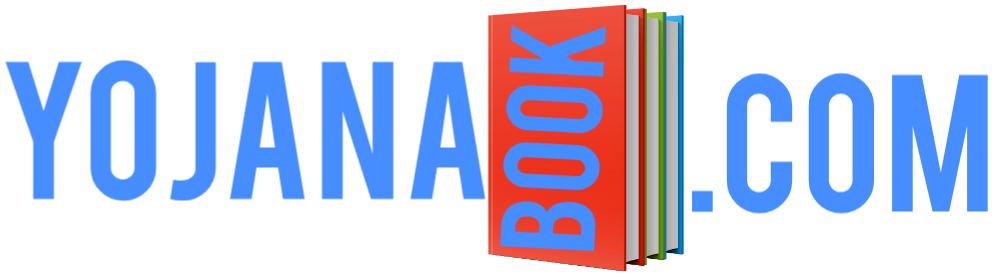Hello friends, all of you are welcome in this post of ours. In today’s post, we will learn how you can take your Aadhar Card Se Online EMI Par Mobile. In? Mobile EMI Without Credit Card

If you also want to take online mobile on EMI. So first of all you have to come to emibaba.com. You will also find the link of this website below, you can come to this website by clicking on the link.
website link : emibaba.com
When you come to this website, this website will look like this. You can take any item on this website on EMI. srif from your aadhar card. We are going to get this one mobile.
Mobile EMI Without Credit Card | Mobile Loan Par Kaise Le | Mobile Month ₹ 170 on EMI from Aadhar Card,

Whatever item you have to take on EMI. You search him. After this you will get the option of Buy On EMI under that item. You have to click on this option.

By doing this, the highlight of the product will come in front of you. You have to check the highlight of your product. You have to click on Buy On EMIA.

Now you have to click on Proceed To Checkout.

After this this page will come in front of you. In this page you have to fill your complete address. And after coming down, you have to click on apply for EMI.

Now you have to select. How many months EMI do you want to do? After selecting the plan, you have to click on the Save and Continue button.

Now 6 digit otp will be sent to your mobile number. Which you have to give on submit.

Now you have to click on the Continue button again.

After this you have to select your bank. in which you have an account.

Now you have to click on upload bank statement.

After uploading your bank statement, you have to click on submit button.
mobile emi without credit card

Now you will visit this page, after coming to this page you will be asked to downlaod the pdf file, you have to download the pdf file. This pdf contains all the information about your product. How much interest rate will be taken from your product, you have to come down after downloading the pdf. And click on the I Accept button.

Now you will be asked to verify your Aadhar card. To verify your Aadhaar card, you have to click on Verify Aadhaar Online.

Now you have to read its Terms and Conditions. And click on proceed button.
aadhar card loan online apply

Now you have to fill your Aadhar card details, and click on send otp. After this otp will be sent to that number. The number to which your Aadhar card is linked. A few days after submitting the otp, your same will be sent to your address. You have given your account information. Your EMI will be deducted automatically from that account for our month.
Friends hope. That you must have liked this post of ours, if you liked this post, then share this post with your friends. Thank you all for reading this post Have a nice day.