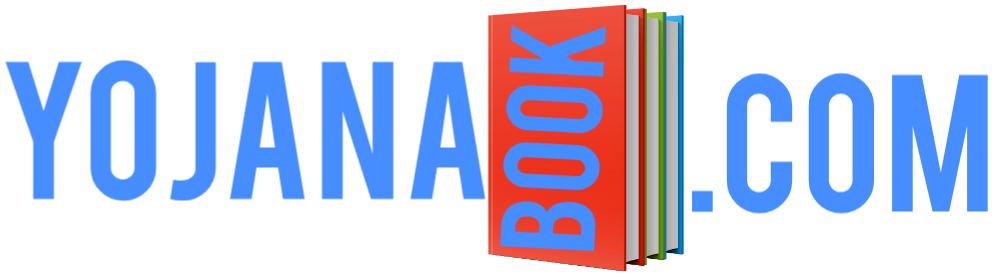edistrict.delhigovt.nic.in
Hello friends, in today’s post we will learn how you can create user id on edistrict.delhigovt.nic.in. So stay with us to get its information.
What is edistrict?
As you all must know that every state has its own edistrict website. On which you can do the work related to your state, such as if you have to get a ration card made or if you want to get some kind of certificate made or get verified, you can do all this work on your edistrict.
How to create ID on edistrict.delhigovt.nic.in?
To create an id on Delhi e-district, first you have to search https://edistrict.delhigovt.nic.in/https://edistrict.delhigovt.nic.in as soon as you search this page will open in front of you.

As soon as this page will open in front of you, then you have to click on New User.

After this, you have to select the Aadhar card by clicking on Select Document Type. And you have to enter your Aadhar card number and then you have to fill the captcha below. And then by clicking on the terms and condition check box, you should accept its terms and condition and click on continue.
e-district delhi

As soon as you click on continue, this page will open in front of you, in which you have to fill all the information. In this page, first you have to enter your name then your father’s name and your mother’s name, then you have to come down. Now if you are plain Suda, then you will have to fill the name of your husband or wife. Then you have to fill your date of birth, and select Male or Female, and then fill your address and enter your area pin and come down. After which you have to go down again and fill your email id and mobile number, and the captcha which is visible in front of you has to be filled in the captcha box. And click on continue.
revenue department delhi

Then this page will open in front of you in which you have to fill the access code and passcode. Access code and passcode is sent to your mobile number and email id. As you can see in this photo on the right side, you will also get such a message. In which your access code and passcode will be there, as soon as you have access code and passcode, then you have to fill that code. And then fill the captcha and click on complete register.
e district portal

Now your registration has been successful, now your user id will come in front of you, which you have to note down. If you want, you can also take a print out of it. Your user id and password is also sent to your mobile number and email id. When your user id is created on edistrict then you can apply for any certificate of your state. And also you can get your certificate verification done, you can also get the work related to ration card done with this id. After creating user id on edistrict, you can apply for any of the 160 facilities. Such as Domicile, Caste, obc, sc, st certificate, ration card, old age pension etc.
Friends, if you like this information of ours, then share this post of ours as much as possible so that your friends can also be helped. Thank you for reading this post Have a nice day.