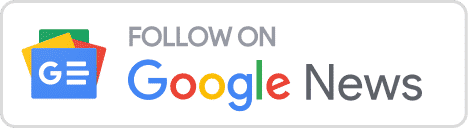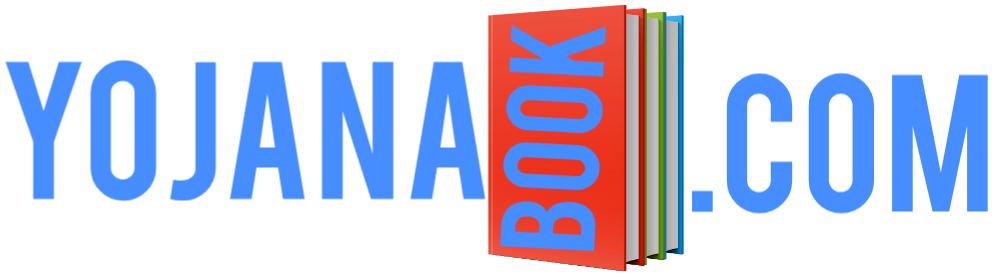How to apply for Health ID card online: Friends, in today’s post, I will share information about how to make a health card. After reading this post, you will be able to make your own health card, so let’s start without delay.

What is Health ID card?
This health id card will be made under the new scheme one nation one health card of the government. This scheme was announced on 15 August 2020 by the Prime Minister of our country in a speech hoisting the tricolor at the Red Fort and launched a newly launched new scheme one nation one health card. You get many benefits under this plan.

health id card
Health ID card is a digital card made under the new scheme of the government. In which all your medical treatment records from birth to death will be saved. In which what tests have you done since birth, which medicine have you been given? All this information will be saved in your health ID card. Whenever you go for treatment, you will not have to carry any kind of paper. All you have to do is carry your health ID card, so that the hospital will take your data from your health ID card and it will be easier for doctors to treat you. And whatever treatment the doctors will give you, all the treatment records will be saved in your health ID card.

also read: one nation one health card क्या है?
How to apply for Health ID Card?
To apply in this scheme, you have to first go to https://healthid.ndhm.gov.in/.

Now you have to click on Create your Health ID Now.

Click on Continue.

Now if your mobile number is linked with your Aadhar card, then you click on Generate Via Aadhar, if your mobile number is not linked with your Aadhar card, then you click on the second option.
I don’t have Aadhaar / I don’t want to use my Aadhaar for creating Health ID. Click here.

As soon as you I don’t have Aadhaar / I don’t want to use my Aadhaar for creating Health ID. If you click on it, then this page will come in front of you, in which you have to click on Generate Via Mobile.

Now you have to enter your mobile number. And by clicking on I agree, click on Submit.

Now otp has been sent to your mobile number which you have to put in this box and click on submit.

On clicking submit, this form will open in front of you, in which you have to fill all the details. You have to create a unique ID like email id and click on submit.

As soon as you click on submit, you will get a message of congratulations. You don’t have to come now.

After coming down, you will see all your details, which will contain your card number and your basic details. You will see that you do not have your photo on your health card, then you can click on Edit Profile for this.

And set your photo.

After setting the photo, you have to go down and click on submit.

Now your photo has been set on your id card. Now you have to download it by clicking on Download Health ID Card and print it. After which you can use this Health ID Card anytime in any hospital.
Note: Right now this scheme has been started in small states. And now it is absolutely free. Anyone can apply for this.