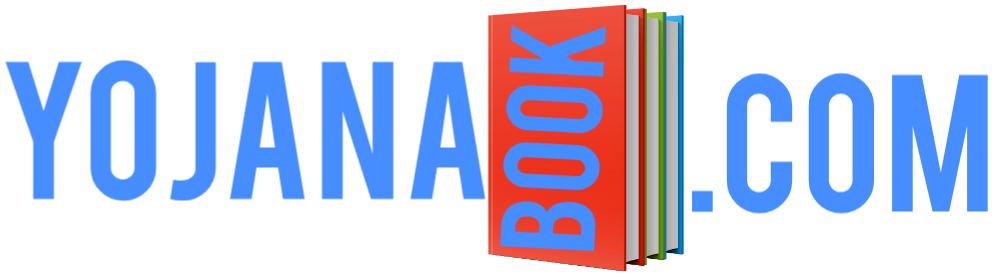How to renew driving license – How to renew driving license online
Hello friends, all of you are welcome in this post of ours, in today’s post we will learn to renew your driving license. So let’s start without delay.
How to renew driving license?
How to driving licence renew online
To renew your driving license, you have to first search on Google parivahan, as soon as you search it, you will see a link to the parivahan.gov.in website in front of you. Which you have to open.

You have to open this website, when you open this website, its interface will look like this.

You have to come down on this page.

After coming down, you have to click on Driving License Related Services.

Now this page will come in front of you. In which you have to select your state.

After this your page will be reloaded after which the page will look like this. You have to come down on this page.

Now you have to click on Apply Online.

By clicking on Apply Online, all the services related to you will be visible in front of you, you have to click on Services On Driving License(Renewal/Duplicate/Aedl/Others).
parivahan.gov.in

In this page, you have been given information related to Driving License that how you can renew your Driving License. You will click on continue to proceed.

Now you have to enter your Driving License number in this page, and click on Get DL Details.

As soon as you click on Get DL Details, the details of your Driving License will come in front of you. You have to come down on this page.

You will now be asked as soon as you go down. That the details which are being shown to you are correct. If it is correct then you click on yas, if it is wrong then click on no. You have to select yas and if you are from any special category then you should select it. And after you have selected the state, you have to click on Proceed after selecting all of them.

Now a pop up message will appear in front of you, you have to click on OK.

Now you have to fill this page. Such as your mobile number Relationship with License Holder and Blood Group and address etc. all the information has to be filled.
How to driving licence renew online
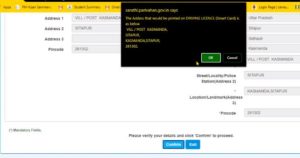
After filling all the information, you have to click on continue, as soon as you click on continue, a pop up message will appear in front of you, you have to click on ok.

Now a new page will open in front of you in which you have to select that you want to make changes in your Driving License. As if we want to renew our Driving License, then I will select Renewal Of DL. And click on Proceed.
driving licence renew online

The details of your Driving License will come in front of you, you are being asked whether the information you have given is correct. If it is correct then you have to select the fast option and fill the captcha and click on the submit button. And click on ok e option.

Now your application number generator has been created, now you have to print this page. And you have to download Form 1 on this page.
dl renewal online

And fill this form. After filling the form, you have to scan this form. After downloading the form, you have to click on next.

Now you have to upload all your documents in this page. After uploading all these documents such as your Driving License, Aadhar Card, PAN Card, Photo, Signature, you have to select the option of fee.

Now this page will come in front of you in which you have to click on PAY NOW.

After clicking, this page will open in front of you, in which you have to select your payment method. And have to complete your payment.

If you get this kind of payment error then you have to click on the HOME button. And have to come home.

After coming home, you have to click on Fee Payment. As soon as you click on Fees Payment.

Then this page will open in front of you. In which you have to enter your application number. And click on Fees Pay.

Now your payment has been verified, now click on Click Here for Print Receipt.

In this page you have to fill the captcha. And click on Print Receipt.

Now you have to print it.
driving licence renewal fees

Now you have to click on APPOITMENTS BOOKING. After clicking, you will get the option of LL / DL SERVICES APPOITMENTS, on which you have to click.

In this page, you have to enter the application number and date of birth and fill the captcha and click on proceed.

Now an otp will have been sent to your mobile number. which you have to fill. And click on SUBMIT.

Now you have to click on proceed sold booking.

Now you have to select a date. And the time has to be selected. And click on Book Slot.

And now click on print. And take it on print.
driving licence
Note: Take a print out of all the forms you have just filled and take a print of the document you uploaded and also take the original document and submit it to your RTO office. Your verification will be done in RTO office. And after a few days your new driving license will be sent to your address.
Friends, if you liked this post of ours, then you should share this post of ours with your friends. Thank you for reading this post Have a nice day.