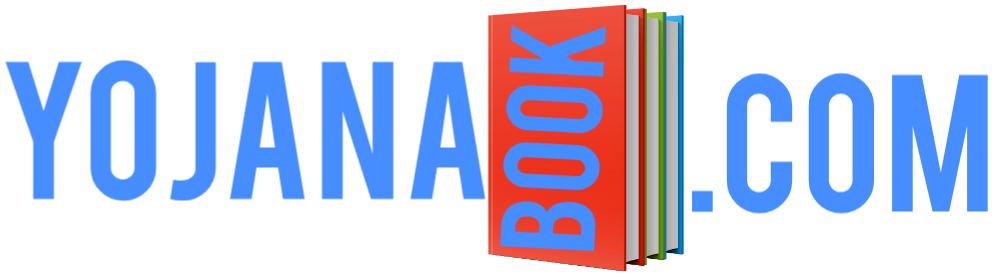Be it changing the WiFi password of iBall Baton router or changing the password of Excitel Wi-Fi, there is almost the same IP address to log in for all the routers which is 192.168.1.1. You can log in by typing this IP address in the address bar of your Chrome web browser and its complete method is explained below.
If you take broadband service of any internet service provider then you need a router, through that wifi router you can use internet in your PC and also use hotspot in other devices like smartphone, laptop, tablet etc. Can access internet with help.
However, Wi-Fi modem or router is also provided by your ISP. But apart from this, if you want to use any Wi-Fi router from the market, you can do so. In such a situation, if you want to use iBall Baton router, then you can change the SSID name and its password by following the steps given below.
So let us know how to change the name and password of WiFi by logging into the iBall Baton router.
How to Login iBall Baton Router in 2024?
As you were told above, almost only one IP address is required to login to any router. The IP address of some routers may be different. If you do not know the IP address, then you will have to look behind or below the box of the router, there the IP address will be given somewhere to log in.
- First of all, connect the iball baton router to your computer or laptop using the provided wires.
- You will be given a WAN cable provided by the ISP which will be connected to your modem and that modem will be connected to the ISP.
- Apart from this, if you want, you can also connect the LAN cable to your computer or laptop. After this, you have to connect the power adapter to the router and turn on the router.
- The router will boot for some time, when it turns on completely, then you have to go to the WiFi settings of your smartphone and turn on Wi-Fi.
- Within some time, WiFi with the name iball baton will appear, now you have to click on it and your mobile will be connected to iball baton WiFi online.
- When you connect to iBall Baton for the first time, there is no password, it is an open network.
- Now when your phone is connected to WiFi, then you have to open the Chrome browser of your mobile and type the IP address 192.168.1.1 in it.
- Now you will be asked for the password to login, the password will be given on the box of your router which is usually in the name of admin.
- You have to type admin in the password box and login.
In this way you will login to the WiFi router of your iBall Baton.

How to change the password of iBall Baton Wi-Fi Router
When you login to iBall router, you will see three options under WAN settings, one is PPPoE, second is Dynamic IP and third is Static IP. You have to select the first option i.e. PPPoE.
Now in the username and password box, you have to type the username and password that your ISP (Internet Service Provider) would have given you while taking the broadband connection.
After this, after coming down a bit, you have to write the name you want to keep for your Wi-Fi in the SSID box. Now type the WiFi password in the empty Wireless Password box and click on the red save button.
In this way the SSID name and password of the Wi-Fi of your iball Baton router will change.
conclusion:
It is very easy to change the name and password of WiFi of iBall router, which you must have come to know through this article. For greater ease, you can watch the video given above and if you do not understand anything or are facing any problem, you can ask by commenting below.