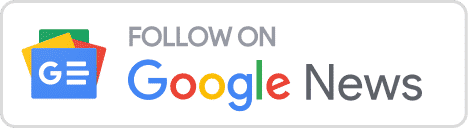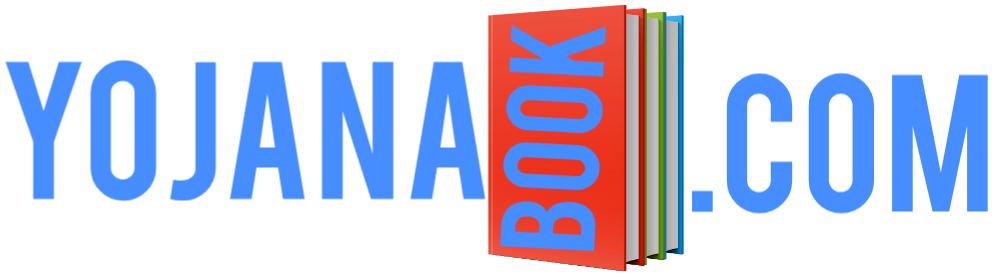Fasai License Registration – food license kaise banaye | fssai registration process in hindi
Hello friends, all of you are welcome in this post of ours, in today’s post we will learn how to make food license from your mobile. So let’s learn.
What is food license?
fssai license: Food Safety and Standards Authority of India If you start any food business like food stall, hotel, dhaba, restauran etc. then you have to get food license from fssai. From which it is based, that it meets their requirements. That’s why before you start any food business, you have to have a food license. Which you can make online from your home.
What is the full form of fssai?
The full form of fssai is :- Food Safety and Standards Authority of India
How to get food license?
To create a food license, you have to come to foodlicensing.fssai.gov.in

After coming to this website, you have to click on Sign Up.

After this you have to fill all the information in this page. And fill the captcha. And click on Register.

Now you will see the message of Account Successfully Created in front of you.

Now you have to open your own gmail account, which gmail you had entered before registering in that form. As soon as you open that mail, then some such mail will come in front of you in which you will get your username. Which you have to copy and come to the home page.

After coming to the home page, you have to fill the user id. And you have to enter your password, which was created while registering. And login by filling the captcha.

After login you will come to its dashboard. Now you have to click on Apply for License Registration.

After clicking, you have to click on Accept.

Now select your state. In whichever state you want to start your business.

In this page, you have to tell that if your business is not in any other state under the name of Sam, then if not click on yas then click on no.

Now you have to select the business category, now you have to click on other businesses. And select your category.

Now click on Click to Apply.

Now this form will open in front of you, which you have to fill, such as your busines name, your address and mobile number, email id etc. have to be filled.
foodlicensing.fssai.gov.in

After filling all the information, you have to upload one of your documents. And you have been given a link to a form below which you have to download and print it. You can download this form in Hindi or in English.

After printing this form, you have to fill it. In this form, you have to get the date place and your signature and write your name below. After which you have to scan this form.

And here you have to upload it.

Now you have to fill the information asked below. And click on save.

Now you have to download the form a which you just filled.

After printing this form, you have to scan this form by placing the date below and your signature.

Now upload the form.

Now you click on the submit button.

Now you have to pay for it. Which will be 100 rupees, which you can also do online. If you want to make its payment offline, then you have to submit your form in its office. Therefore, you should select the option of online payment only.

As soon as you make the payment, it will bring you to the home page where you will get to see your application number. Which you have to download.

Now you can also check your status by application number. As soon as your application is approved, after that you can download it and use it.
So friends, in this post, we taught you how you can make food license sitting at home, if you like this information of ours, then share this post with your friends. Thank you for reading this post. Have a nice day.