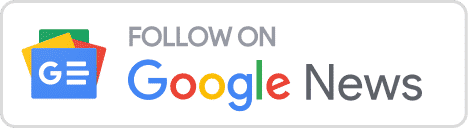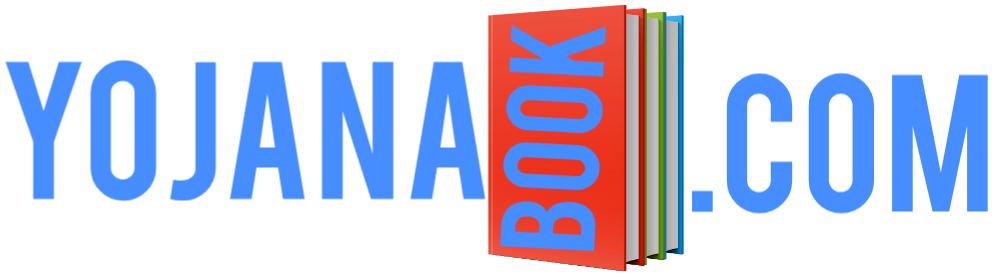Hello friends, today in this post we will share with you the information about how to change name in electricity bill – tata power delhi. So if you wanted to update or change your name in your electricity bill. So you stay with this post. So that you do not face any problem in updating your electricity bill.
Tata power bill

In this post, we will share information about how we can change the name in the electricity bill of delhi tata power. We will give you information about it step by step. Earlier you had to go to the electricity office to change or update the name in your electricity bill. But now you do not need to go anywhere for this. Because now you have got this facility online. So that you will not need to go anywhere. Now you just have to go to its website and click on your customers.
How to change name in electricity bill online

Then you will get many more options, out of which you have to click on connection related service. After this a new page will open in front of you. Now you have to click on apply under the option of LOAD / CATEGORY / NAME CHANGE. But friends, before applying for this, you have to register your mobile number and email id. But you cannot do this online, for this you have to first call on Tata Power customer care number. And you have to register your number and email id, after that you can change the name in your electricity bill online.
customer care number 19124 or 1800-208-9124.

Then some kind of page will open in front of you. Now in this page you have been told the step that how you can change your name even offline and you get the first option above. To login, you have to click this first. If your account is not registered then first you have to register your account. Then you have to login on it and you can login on it in two ways, one is with otp and the other with password, you can login in any of these ways.
customer care number 19124

Now after logging on to it, you will be shown your last payment and some personal details, so now what you have to change, select it in your details as if we want to change our name, then for this we will choose change name and then Click on continue.

Now again choose what you want to change, then a new page will open, then do the same step again.

After this, you have to fill your fast name and last name by filling the details in the new page.

And you have to download the change name form and fill it, scan it and upload it.

After filling all the information, you have to click on continue.

Then you will be given the notification number number. With which you can check your status. Print the notification number or note it down. Friends, if you have got help from this post of ours, then share it as much as possible so that others can be helped. Thank you for reading this.