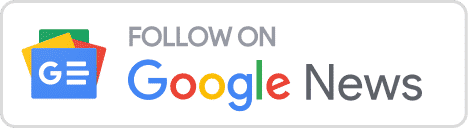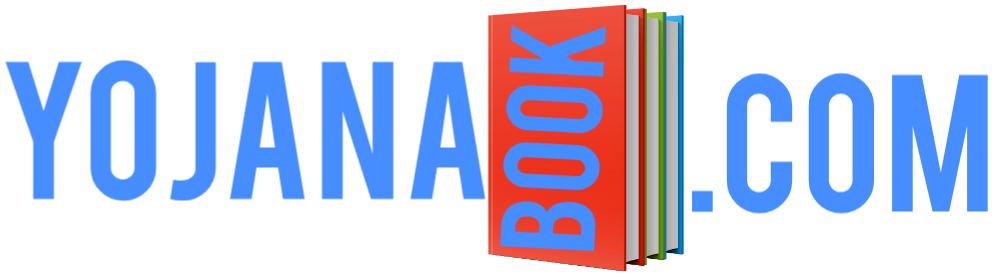How to register online then – online fir kaise kare | online complaint kaise kare | FIR in Delhi
If your face is lost or stolen such as mobile laptop or any document etc. or if someone is missing from your home, then you do not need to go to the police station for FIR. You can file an FIR against him online from your mobile while sitting at home. Whose information I am going to share in this post, so let’s know without delay that online fir kaise kare.
How to Register Online FIR
online fir complaint : All the states have different websites to do so. If you want to make a complaint online in your state, then for this you have to search on Google online then the name of your state, as soon as you search it on Google, then the official website of your state will come in front of you. Which you have to open, I will give this information to all of you by doing this process on Delhi’s website in this post. You can make a complaint online in any state by following this step.

We will now tell you about the FIR in Delhi, as soon as you open the website of Delhi, you will get some kind of interface in front of you. You can complain about anyone here if any of your items have been stolen. So you can complain to him too, you get many options. If you have already made a complaint, then you can also check its status from this.
how to do it online
You have to click on lost and found to register FIR, after which a new page will open in front of you.

Now you will get two options in which you have to tell whether you have lost your luggage or if you have found any similar. If you have found your similar, then you click on found, otherwise you click on lost. As soon as you click on lost, a new page will open in front of you.

Now you have to register and click. After which a new page will open in front of you.

In this form, you have to fill your name and then you have to enter your father’s name in it. Enter your mobile number, email id, then the name of the place where you have lost your same, then the date and time. You have to fill all the information asked in it.
how to complain online

Now you have to select your belongings below that your work is lost. If that same name is not there in this list, then you will select others, as soon as you select others, a box will open in front of you in which you have to fill that same information. If you have lost more than one face or it has been stolen, then by clicking on the add button, you fill the information of that item.

After this you have to fill the captcha given below in this box. And click on submit button.
FIR in Delhi

As soon as you click on the submit button, it will be written in front of you, the record saved seccessfully and below you will be given the lr number, which you copy and save it somewhere, otherwise you can download it.

To download lr number, you have to click on download lr. As soon as you click, you will get the option of download in front of you, then click on download.

After which the lr file will be downloaded. So far we have told you that if someone of yours is lost, then how can you complain about it online. Now we will tell you if when your house is stolen or vehicle is stolen. So how can I file a complaint against him online.
how to file fir online

For online fir complaint of theft, you will have to first click on Theft eFIR, after which a new page will open in front of you.

In this page you have to click on Stolen report.

Now you click on new user. After this a new page will open.

In this page, you have to enter any user name and after entering your email id and then your mobile number, you should click on Sign Up.

Now you have to enter your mobile number and click on login.

Log in by entering the otp that has been sent to your number.

After this a new page will open. In which you have to click Register then.

Now you will be asked whether your property will be stolen. And you don’t know who stole it. Did your employer, your employer is not involved or if any of your knowledge is not involved.

Now this page will open in front of you, in which you have to fill all the information asked. And then let you click on next.
online fir for lost driving license

You have to tell on this page what your items have been stolen. And it is said, did you see your thief, how many thieves were there, from which vehicle they had come. You have to fill the information like etc. And click on next.

If you have seen your thief, then you can click on next after doing all the information about the height of the thief and how he was looking at this page.

In this page, you have to fill the information of your stolen goods, such as if your goods have been stolen, if more than one item of yours has been stolen, then you have to click on the add button and fill its information as well. Then click on next.

Now you have to fill the information of one of your id proofs. And if you have doubts on anyone below, then fill his details. And click on next.

register online fir delhi
Your full fir will come in front of you as soon as you click on next. If you want, you can also edit it, if you find all the information, then you can click on submit, after which section 154 CR. This fir will be registered inside p.c.
Friends, if you like this information of ours, then share this post as much as possible, which can also help your friends. Thank you very much for reading this post. Have a nice day.