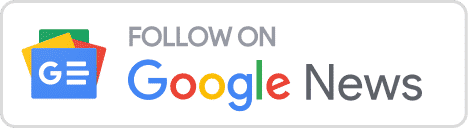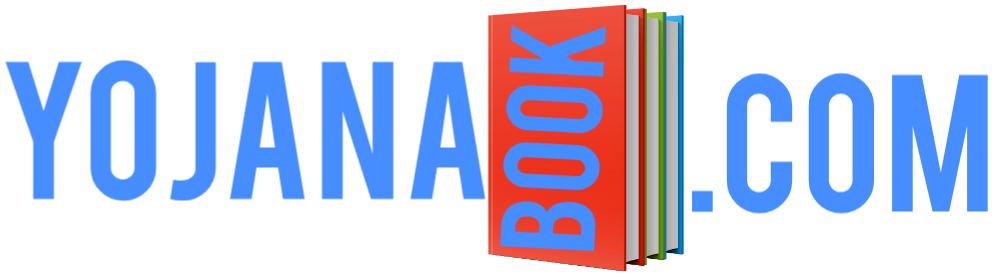pan card apply online
Hello friends, all of you are welcome in this post, in today’s post we will learn that how you can make your PAN card without any otp.

To make PAN card without aadhar otp, you have to first come to this website https://www.pan.utiitsl.com/.

After visiting this website, you have to click on Apply for Pan Card (Form 49A).

Now you will come to Form 49A, after which you get two options here. Physical Mode, Digital Mode.
When you make your PAN card through physical mode, then you have to upload your document in physical mode. And also you have to submit your document to UTI office address. If you want, you can also post your document at UTI office address. Or you can submit it to your nearest UTI office.
If you do not have the address of UTIITSL offices near you, then you can find the office address near you by clicking on UTIITSL offices.
uti pan card online apply physical mode
When you make your PAN card through digital mode, then you do not have to upload any kind of document in it. Your signature is not there in this PAN card, to make PAN card through digital mode, just your mobile number should be linked with your Aadhar card. Because when you create a PAN card through digital mode, then otp is sent to your mobile number, which you have to enter on the website of UTI, after which your data is taken from your Aadhar card, due to which you have to upload any kind of document. Don’t have to.

To create a PAN card from Physical Mode, first you have to select the Physical Mode. Then you have to select the individual in Status of the Applicant. And then now if you want Physical PAN card then you have to select Both E-Pan card. And if you want an E-Pan card, then select E-Pan for that and then click on the submit button.

As soon as you click on the submit button, you will see the Reference Number:- After which you have to note it down. And have to click on ok.

Now you have to fill your details in it. Like your name mail, female father’s name, date of birth and etc. details have to be filled.

Now you have to come to Nachi and not enter your Aadhar card number and name and click on next.

Now you have to select the details of your document in this page. For example, you want to give your id proof, your date of birth proof, address proof. And click on next.

Now you have to fill your Contact Details: and Parent Details: in this page. And will click on next.

Now in this page you have to fill the Address Details. And after filling the information etc., click on next.

As soon as you click on next, this page will open in front of you in which you do not have to upload anything. Because you have selected Physical Mode. Now you have to submit the srif.

Now this page will open in front of you, in which you have to click on make payment.

You get two options for payment Payu BillDask We will show you by paying from BillDask.

Now you have to pay by entering the card details for payment.

All you have to do is click on the submit button.

Now you have to print the form.

After printing this form, you have to put two photographs on it, in which you have to cross signature in the first photo. A signature has to be done under the second photo.

Then you have to come down and sign in the box below and submit it along with the copy of your Aadhar card to your nearest UTI office. If you want, you can also post this form in the UTI office.
Friends, in this post we have taught you how you can make PAN card through Physical Mode. Friends, if you liked this post of ours, then share this post with your friends.
Have a nice day.
Apply Online Ayushman Bharat Yojana Health Card Register 2021