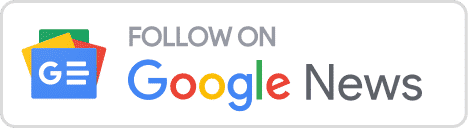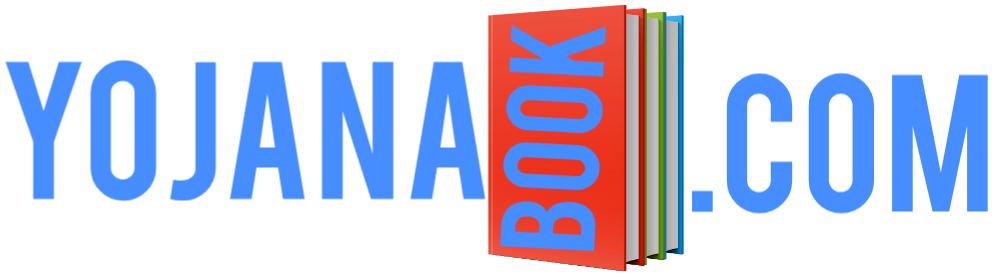How to Make Income Certificate Online
In today’s time income certificate has become a very important document. Often you need it fallow in the school college, when you want to take advantage of the scam being run by the government, then you need an income certificate. So in this post, I will give you information about how you can make income certificate from your mobile in just 10 rupees sitting at home. So let’s start without delay.

First of all you have to open Google and you have to search eDistrict and next to that you have to write the name of your state. After which the eDistrict website of your state will come in front of you, you have to open the eDistrict website of your state.
how to make income certificate online

In this post, how can you make your income eligible by sitting at home online. I will tell about this, for this I have opened up’s eDistrict website.

You have to click on Citizen Login (e-Sathi).

In this page you have to login with your id.

If you have never created an id on it then you can register new user? Click on

Now a new page will open in front of you in which you have to fill all the details. After filling all the details, you have to click on secure, after which your id will be created on this portal.

After creating the id, you login by entering the username and password.

As soon as you login, this page will open in front of you. In this page you will get many options. Out of which you have to click on fill the application.

After clicking on fill the application, this option will come in front of you, then you have to click on the income proof eligible.
To see Income Certificate

When you click on Income Certificate, this page will open in which you have to fill all your details. When filling this form, you should fill it in Hindi only.

After filling all the details, you have to upload the required document in it. After doing all these things, you have to click on enter.

As soon as you click on enter, this page will open in front of you, in which all your information will be shown which is filled, then once check all the information and then pay it.

After checking all the information, you have to click on payment of service fee.

Now you have to click on submit.

Here you have to pay a total of 15 rupees. You will have to pay a fee of Rs 10 and transaction fees of Rs 5, total you have to pay Rs 15, click on process to payment to make payment.

Now the payment page will open in front of you, in which you can make payment by debit card, credit card, net banking.

Click on make payment.

After doing this, our payment has been done.

income certificate download
As soon as you click on Save, your payment receipt will open in front of you, which will contain your application number and payment details. If you want, you can download and keep it or print it, when your aay praman patr is made in a couple of weeks, then a message will be sent to your mobile.
So friends, in this post, we taught you to make an income certificate in just 10 rupees, friends, if you like this information, then share this post with your friends, which can also help them. Thank you all for reading this post Have a nice day.
also read: msme-registration-process