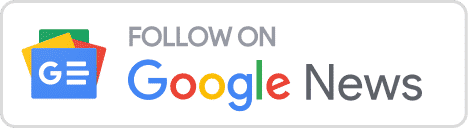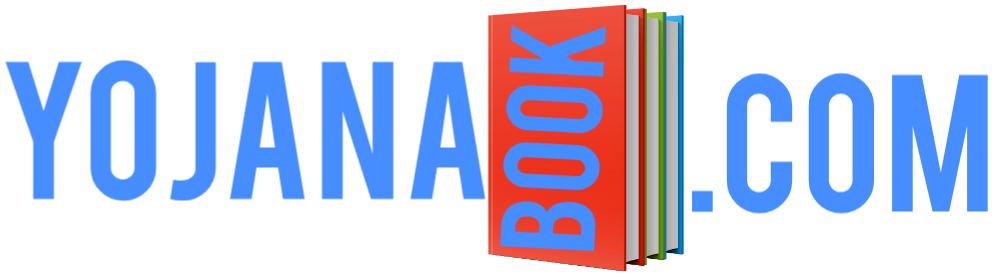Currently the new MSME definition has been changed by the central government by issuing a notification. And at the same time the process of MSME registration has also been changed. If you want to register in it now, then for this you have to register with a new process. Now its name has been changed from Udyog Aadhar to udyam registration.
MSME Registration Online
This registration is currently absolutely free, if you want to register, then you can get it done absolutely free, so let’s know without delay. That is the type of msme registration online you can do.
How to register msme

To register on this portal, you have to open your browser in your pc or laptop. And then you have to search udyam registration, as soon as you search, you will try its website in front of you, you have to open it by clicking on its website.

As soon as you open its official website, you will see it like this.

You have to click on the first option for MSME Registration as you can see above.

As soon as you click on the first option, this page will open in front of you, in which you fill your Aadhaar card number and your name.

After this you have to click on the box of terms and condition and click on the validate generate OTP as shown in the photo above.
msme registration fees

Then any register mobile number with your Aadhaar card will be sent to otp. Which you have to enter it. And then you have to click on validate.

As soon as you enter otp, then a new page will open in front of you, in which you have to tell which work you do. Meaning that you have to select your business category. And then you have to select whether you have a PAN card or not, for that click on yas or no.

If you have a PAN card, then you click on yas and then fill your PAN card number and then click on validate. But now you should keep in mind that now the gst and PAN card has been made mandatory for registration. Even if you register yourself now, you will have to update your gst and PAN card number later, otherwise your registration will be canceled.
msme registration benefits

Now a new page will open in front of you, in which you have been told that your PAN card has been verified and you have to fill the details asked in this page as if you have ever filed ITR or not. If you have ever filed ITR, then you do not do it or else do it. Now you have been asked whether you have taken your gst number, if you have taken the gst number then yas do it or no.

When you proceed in this page, you will see your name here, which is automatically taken from your Aadhar card. Now you have to enter your mobile number and email id. Then you have business category and if you have an individual business then you have to go down.
msme registration benefits in Einglish

Now here you have to select your caste category and then you have to choose whether you are female or male, then you have to fill the name of your industry. If you want to keep the same name in the industry name, then you want to keep it in gst registration.

Now in this page you have to fill your factory details, if you do not have any factory, then you give it a blank edge and as you progress further in the page, you will be asked your factory address if you do not have any factory address. You can enter your home address.

When you will fill all the information in this page, then after that you have to check your information again if any of your information is wrong. Now you check your information and if you also find the information correct, then you click on the submit button and then the OK button will come in front of you, then you click OK.
msme new definition in Einglish

As soon as you click on ok, otp will be sent to your mobile which you have to enter in this box, as soon as you enter otp, then you will have a notification show in front of which it will be written that your registration has been successful. And you will see an ok button on which you have to click.

As soon as you click on OK, your registration number will appear in front of you and it will be written that you have to print your registration number. It will also be written that your verification will be done in 7 days to 15 days and after your verification your certificate will be sent to your register email ID.
msme registration certificate

Now your verification will be done so you can generate your certificate by going to the app on this website, for this you just need to have your registration number which you fill in this box and click on send otp, then send an otp to your mobile number. This will be done and as soon as you submit it in it, your certificate will be generated.
So friends, if the app is found right by everyone, then you should share this post with your friends as much as possible so that your friends can also be helped. Thank you all for reading this post of ours.
Have a nice day.