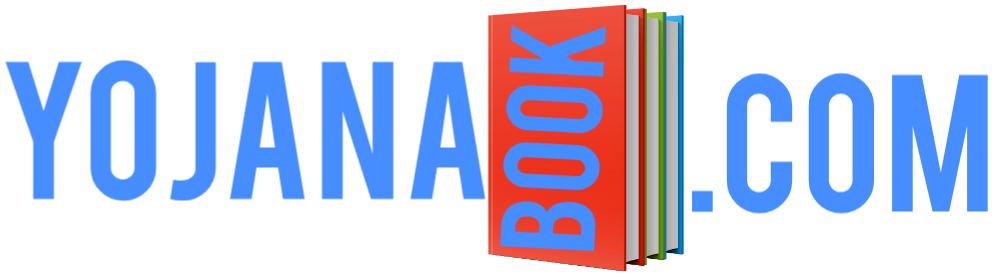If you are a shopping lover. You have a lot to do with shopping. So sbi’s simply click credit card will be the best for you. Because shopping with this card gives you a lot of offers and rewards.
simply click credit card
Hello friends, in today’s post we will learn how to apply SBI’s sbi simply click credit card. So stay with us to apply sbi simply click credit card.

If you want to apply your one credit card. So the best sbi for you would be simply click credit card on which you get many benefits. I am going to tell you how to apply, if you apply for credit card in that way, then you will get extra benefits of Rs. 1500/-.
card benefits & apply
First of all let’s talk about its benefits. If you apply for this card from CASHKARO’s website, then you get a REWARDS of Rs 1500/- to apply for this card. And if you shop from its Partners – Amazon, bookmyshow, cleartrip, lenskart, urbanclap, netrneds, then you get 10x Reward Points. When you apply this card from cashkaro’s website, you also get Rs 500/- Amazon gift card on applying. You will get 5x reward on Online Spends. Apart from this, if you spend 1 Lakh in a year, then you will get an e-vpucher of Rs.2000/-. Apart from this, there are many benefits of simply click credit card.

SBI Credit Card Link : click here
You do not have to apply this credit card directly. Otherwise you will not get REWARDS of Rs. 1500/-. We have given you the link above. You by clicking on that link. Have to come to this website. And you have to click on Flat Rs 1500 Rewards.

After this this page will come in front of you. In which you have to click on Sign Up.

And you have to create an account of your own.

After this you have to click on visit register.

Now it will redirect you to SBI website.

how to apply credit card
Now this page will open in front of you. In which you have to fill your details. First of all you are being asked. Do you already have any SBI credit card. If yes, then click on yas, otherwise click on no. And fill all the information asked below.

In personal details, you have to type your fast name and last name. You have to select your city. And you have to enter your mobile number and accept the terms and conditions and click on send otp.

Now the professional details have to be filled. First of all you have to fill the name of your company, if you work in any company then your income for credit card should be Rs 20,000/-. And if you are a self employee then your income should be at least Rs 30,000/-. After filling all the information you have to click on next.

cashkaro sbi credit card
After this this page will come in front of you. In which you have to fill your current address. And its terms and conditions have to be accepted. And click on submit button. Your application will be submitted as soon as you click on submit, after which an agent will come from SBI and your KYC will be done. After which your credit card bye post will come to your current address. After this you have to download the SBI card application of sbi. You can see the complete details of your SBI card in that application.

After the credit card approval, you have to come to the account of cashkaro. Here now you can see that 1500 / – have been received in your account. Which you can do shopping, or you can convert you into an amazon gift card. That’s why you should not apply this card directly.
Thank you for reading this post Have a nice day.
#simplyclickcreditcard
sbi simply click credit card apply online – credit card kaise apply kare | cashkaro sbi credit card